
You use Google Maps on your Android or iPhone to check commute times on your way to work and find new restaurants to try out on the weekends — but if you’re only using the Maps app for the basics, you’re missing out. Google Maps has several overlooked features that you may not know about.
For example, when visiting other countries, you can use Google Maps to translate the name of where you’re trying to go (like a cafe) — which is extremely helpful if using a cab to get there. Also, you can use Maps indoors when you’re at the airport.
Note that you may not have all these features yet, as some are new or limited to iPhone users. Here’s how to use these five Google Maps tricks.
Translate place names and addresses
If you’re planning an international trip and haven’t brushed up on the country’s language, you’re still in luck. Google Maps has a new feature that lets you listen to the names of restaurants and other places you’re interested in traveling to in the area’s native language.
To use the language tool, find where you’re wanting to go and tap it. Next to the name of the place, you’ll see a speaker icon. Tap the speaker to hear the pronunciation so you can learn how to say the word. Now you can travel around any country like a pro.
Customize your vehicle icon (iPhone only)
Tired of looking at a little blue arrow when driving? No problem — you can change the arrow icon to a vehicle icon to make it more personalized. Choose between a red sedan, a green truck or a yellow SUV.
It makes it easier to see where you are on the map, rather than searching for the blue arrow that blends in with the map. Unfortunately, this is only available for iPhone drivers right now, but we’re assuming Android phones will get this feature in the future.
Order food
If you’d rather stay at home in your PJs than go out for lunch, then Google Maps has you covered. The Maps app uses services like DoorDash, Postmates, Delivery.com, Slice and ChowNow to deliver your food order to you.
When you’re in Maps, search for a participating restaurant and tap Order Online. Next, choose Delivery and pick a service to deliver your food. Now you can add what you’d like to eat to your cart. When you’re finished, select Checkout, enter your payment details and then tap Place Your Order.
Measure the distance between areas
If you want to know the distance between two places, then you’ll find this Google Maps tool handy. It’s called Measure Distance, and you can use it on your desktop and phone. It gives you the total distance in feet and kilometers.
If using Google Maps in your browser on your PC or Mac, right-click the starting point in Google Maps. Next, select Measure distance and continue on the measuring path until you’ve selected the entire area you’d like to see the distance of.
If using your phone, press and hold on the starting point until you see a dropped pin. Tap the menu at the bottom of the screen and select Measure distance. You’ll see a line of blue dots — to move them on the path, you’ll need to drag your finger across the screen in the direction you want to measure. When you’ve reached where you want to stop, tap Add point. A new set of blue lines will appear and you can repeat the steps until you’ve measured the entire area.
Use Maps indoors
It can be tricky to find your way around a large airport, especially if you’re not a frequent flyer. Fortunately, you can use Google Maps to help direct you around unfamiliar terminals. And the map will show you nearby gates, restaurants, shops, lounges and other places of interest in that area.
To get started, search for the terminal you’re looking for in Google Maps. You can zoom in and out to see different floors and switch to them by tapping on the floor. This feature is also available for participating malls and other large venues.
Source https://www.cnet.com/how-to/5-useful-google-maps-tricks-you-didnt-know-until-today/
More on Technology


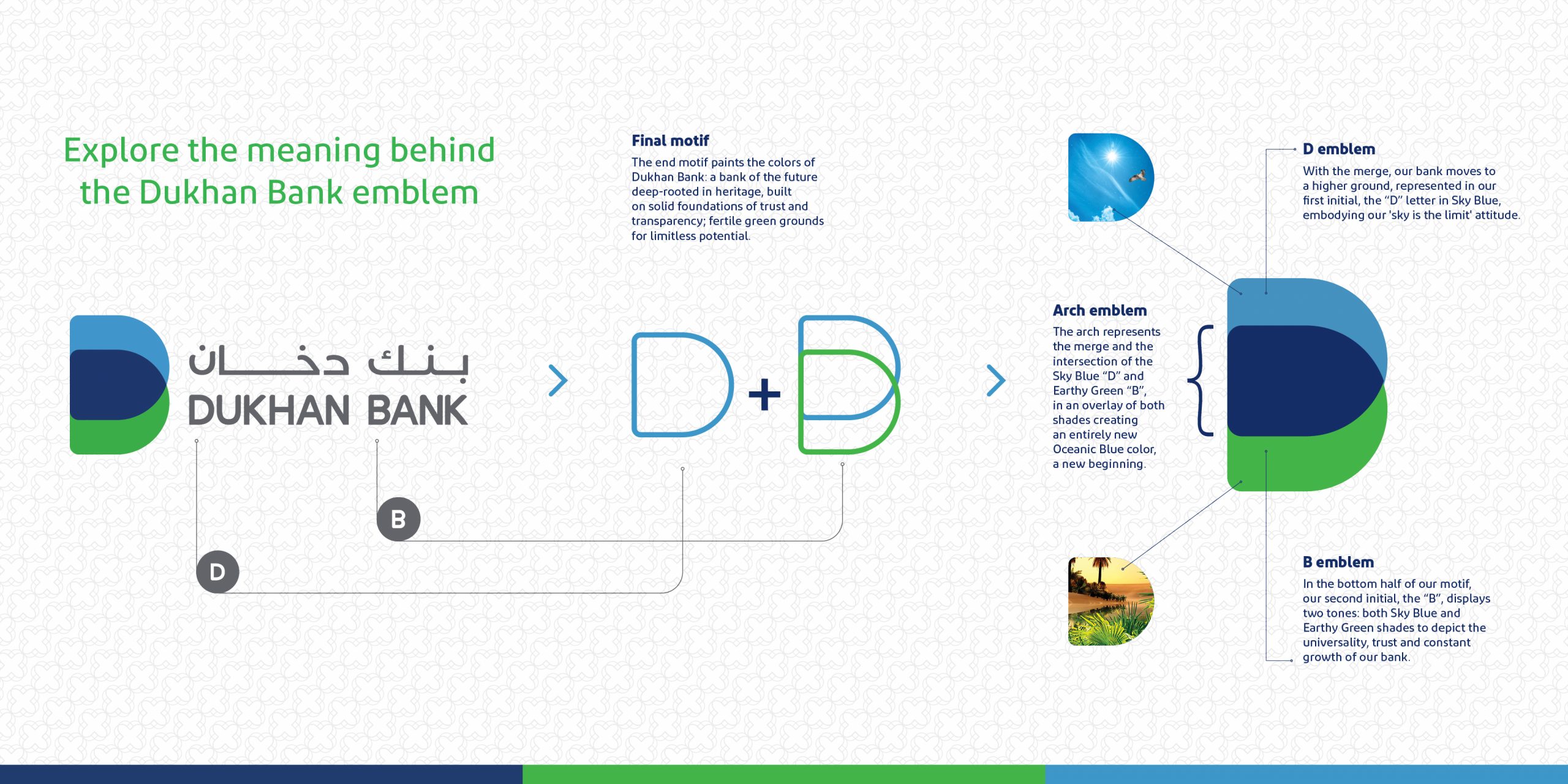



Leave A Comment
You must be logged in to post a comment.