
There are so many features on the iPhone that I enjoy using such as 3D Touch, AirDrop, Night Shift, Widgets, and voicemail transcriptions. If you have been using an iPhone for a while, then you probably already know how to use most of the features.
However, there are a number of features that are under-the-radar which could be useful.
Shake to Undo Hack
Accidentally deleted some text? Just shake your phone and you’ll get a popup to undo the last action.

Backup And Install iPhone Apps Without iTunes
Apple removed the App Store section from iTunes in iTunes 12.7, which meant that it isn’t possible to backup and install apps using iTunes any more unless you downgrade to an older version. But you use tools like iMazing app to back up and install apps on your iPhone or iPad from your Mac or Pac without iTunes. It gives you a lot more freedom than iTunes. You can individually extract apps from a backup. You can even backup and export iMessages (something you can’t do on iTunes).

Reachability Hack
Can’t reach the top of the iPhone screen on your Plus models? Just double tap the Home button and the screen will slide down for you. On the iPhone X, this feature needs to be enabled from Settings -> General -> Accessibility.

Text to Speech Hack
iOS can read any sort of text out to you aloud. Go to Settings -> General -> Accessibility -> Speech and turn on Speak Selection and Speak Screen. Next time you’re on a long article you want to be read aloud, just swipe down with two fingers and iOS will start reading everything that’s on the screen.

Speech to Text Hack
The inverse is also true. When you don’t want to type, just tap on the little mic icon on the keyboard and start speaking. The Dictation feature will convert your voice to text.

Virtual Home Button Hack
You can use the AssistiveTouch feature in Settings -> General -> Accessibility to get a virtual Home button on any iPhone. This feature is especially useful on the iPhone X but comes in handy for all iPhones.
In AssistiveTouch, you can define what happens when you tap, double-tap, long press, and 3D Touch the floating icon. This means you can define actions like going to Home, opening Control Center, speaking to Siri and more to one of these action. Once it’s configured, you’ll effectively never need to use the Home button again!

Source http://www.iphonehacks.com/2017/12/top-iphone-hacks-tricks.html
More on Technology


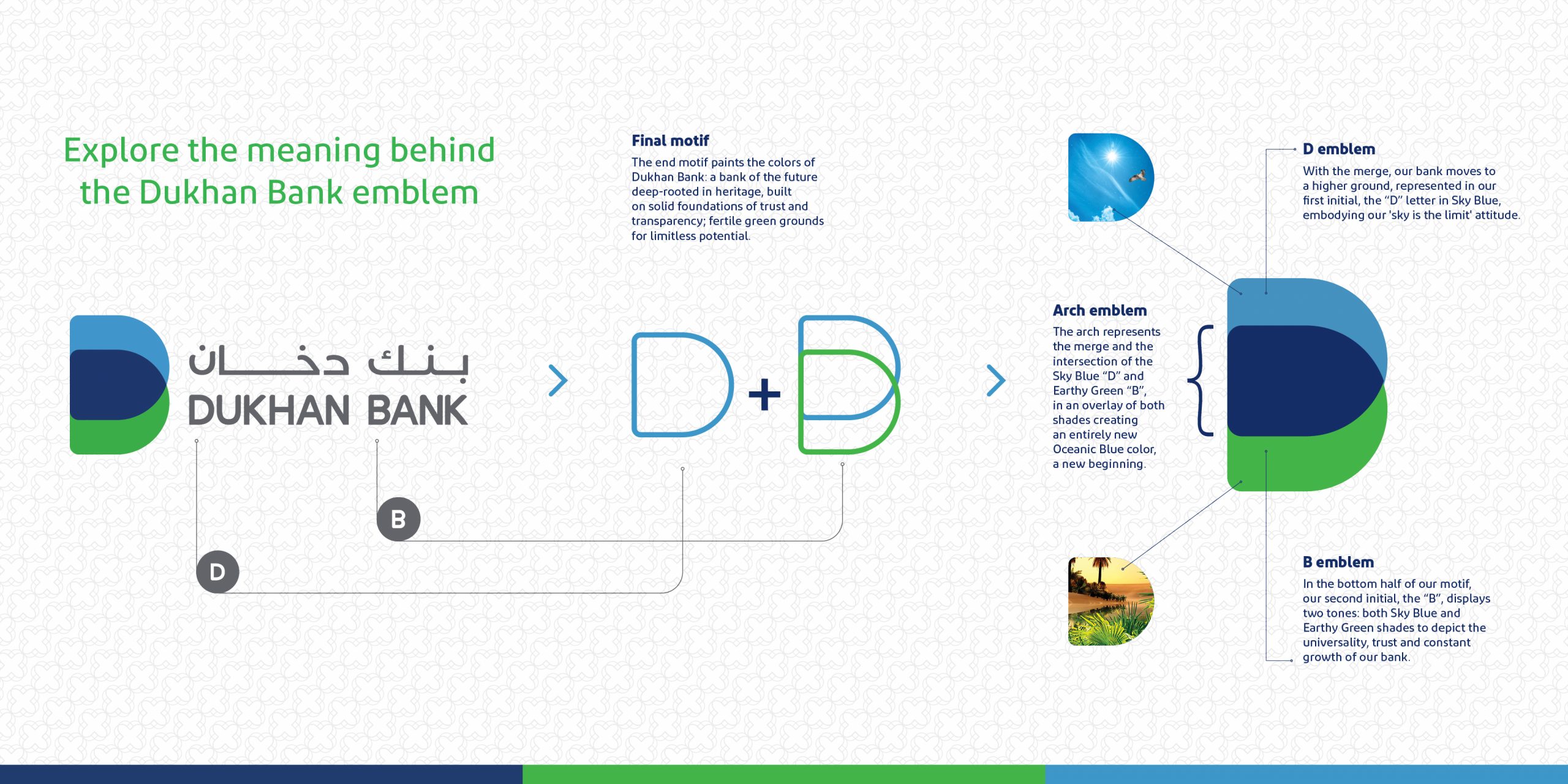



Leave A Comment
You must be logged in to post a comment.