
With remote working sharply on the rise. More people are getting the day’s tasks done at home. According to Buffer’s 2019 State of Remote Report, despite having the freedom to work from anywhere, the vast majority of remote workers (84%) still prefer to get things done from home.
Serene: A tool that cuts out distractions, helps you stay focused and complete tasks faster.
Serene is a free app for Mac that helps you achieve maximum productivity every day. There are two key principles behind the app, both of which are backed by a series of scientific studies. First, Serene encourages you to set a single daily goal and stay focused on achieving that throughout the day. This is based on studies that show multitasking drastically reduces productivity while others point ongoing distractions and/or multitasking can even damage your brain.
The second key role Serene plays is blocking access to distracting websites and apps during work sessions while also silencing your phone. Separate studies find it takes 23 minutes and 15 seconds to get back on track after being distracted. This gives you an idea of how much time those email notifications can cost you throughout the day.

Slack: Team communication, the way it should be for remote workers.
Slack is a massaging platform designed for teams and it’s the ideal communication tools for remote workers. Instant messaging is organised into channels, which team members can join and leave, as needed, so nobody receives messages or notifications irrelevant to them. Team members can also chat outside of main topics in separate threads which prevents these messages from interfering with the most project-centric conversations.

Zoom: Video and voice calls for groups and one-to-one.
Zoom offers a full suite of video conferencing and communication tools for businesses. That said the standout product for us (and the majority of other remote teams I’m in contact with) is Zoom Meetings & Chat, which offers video and voice calls for serious teams.

Toggl: Keep track of how long it’s really taking you to complete tasks.
Toggl is a time tracking app that shows you how much time you’re really spending on tasks. The software was designed for remote workers from the very beginning with the idea of helping freelancers make sure they were billing accurately for projects and getting paid for the amount of time spent on projects.
If you’re a remote freelancer, this alone makes Toggl a worthy investment and its reports will also help you quote more accurately on future projects.

Google Drive: Document creation, cloud storage, file sharing and collaboration.
Google Drive is the no-frills cloud alternative to Microsoft Office but it’s far more useful for remote workers than its MS rival. File sharing and collaboration features in Google Drive work so much better than they do in Microsoft Drive.
Another big issue for me is that I find the MS apps (Word, Excel, etc.) regularly crash on Mac. I don’t get any of these problems with Google Drive and the only real downside is you really need to be online to use Google Drive and Google Docs.

Calendar: Manage all of your calendars and events in one place, arrange meetings without dozens of emails.
While Google Calendar is a great free digital calendar, it doesn’t provide some of the advanced features remote workers typically need. A more feature-rich alternative is the aptly named Calendar, which connects all of your calendars into a single interface.

Spark: A smart email client that stops your inbox getting in the way of productivity and turns it into an asset.
Emails are one of the most notorious productivity killers and I’ve already mentioned the bane of email notifications in this article. Luckily, there are ways to tame email interruptions and turn your inbox into an asset, not a hindrance.
Spark is an intelligent email client that automatically collects and categorises your emails from every account. It also allows you to prioritise the emails that matter most and filter out the ones that don’t – or snooze them until later.

Chrome Remote Desktop: Access your computer securely from any device and screen share with teammates for stronger collaboration.
Chrome Remote Desktop allows you to access your computer securely from your phone, tablet or another computer. Essentially, this means you can access your machine from anywhere, at any time without worrying about any security risks. You can access your computer by typing in an access URL into a web browser or download the mobile app for iOS and Android.
There’s also a Chrome extension available that gives you faster access to your office/home computer from portable devices.

Zapier: Save time on repetitive tasks and switching between apps by automating processes
Zapier is a simple automation tool that will save you endless amounts of time on repetitive tasks. Instead of constantly switching between different apps to complete basic functions (eg: manually uploading files to Google Drive), you can create Zaps to automate these tasks for you.
Essentially, Zapier sends data between apps like Gmail and Google Drive so email attachments are automatically uploaded for remote access, for example. Or, you can automatically add new Toggl time entries to a Google Sheets spreadsheet for accurate timesheets without the manual workload.

Daywise: Schedule notifications to stop work interrupting your free time.
We’ve already looked at how Serene can block distractions while your working but the biggest concern remote workers cite in Buffer’s study is switching off after work. I can relate to how difficult switching off can be and how important it is. For me, the best way to do this is to unplug from all work-related apps and Daywise allows me to do this by scheduling automations for specific apps.
Essentially, this allows me to turn notifications off after 6pm and keep them off until I start work again the following morning. This, combined with Serene, means I’m able to block notifications form killing my productivity and disturbing my private life.

Source https://www.ventureharbour.com/best-apps-working-remotely-from-home/
More on Technology


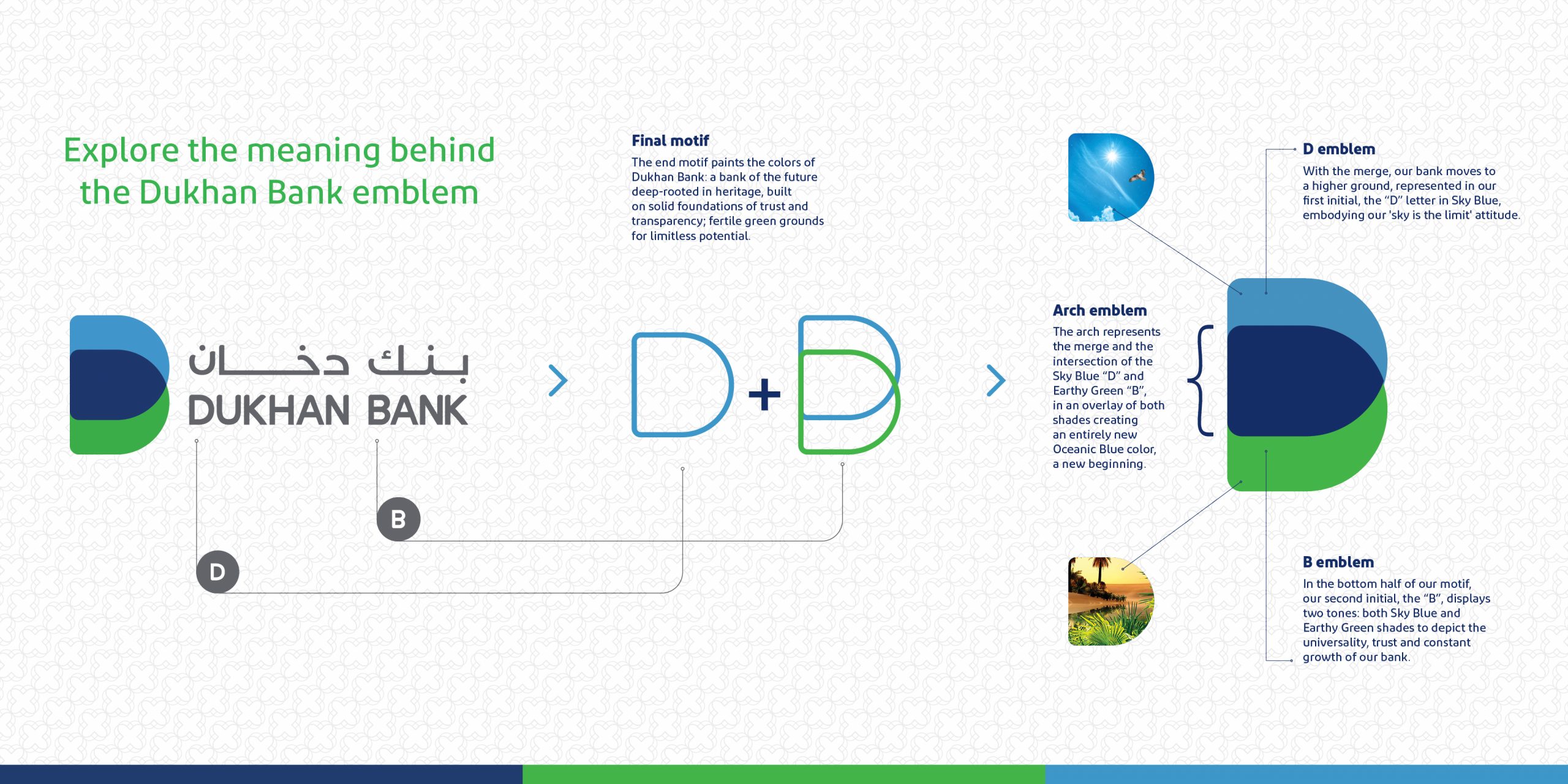



Leave A Comment
You must be logged in to post a comment.